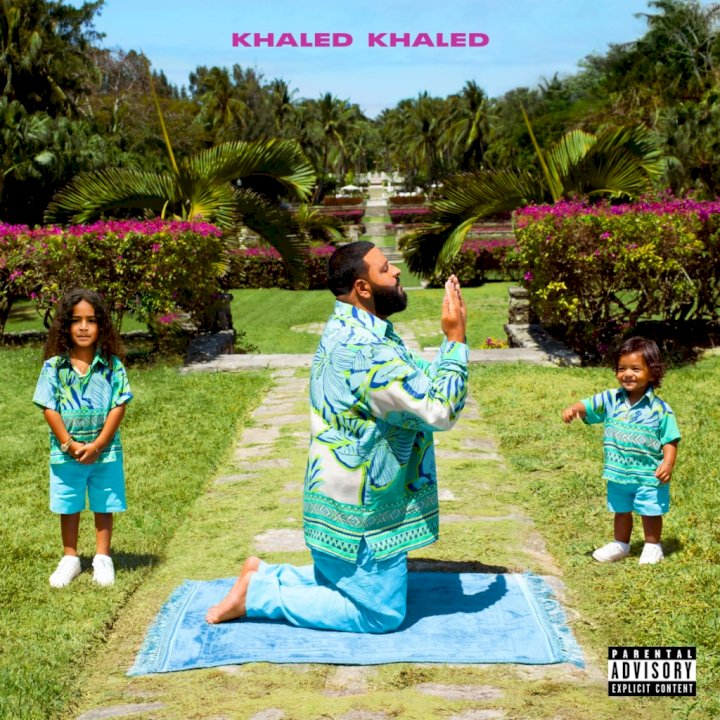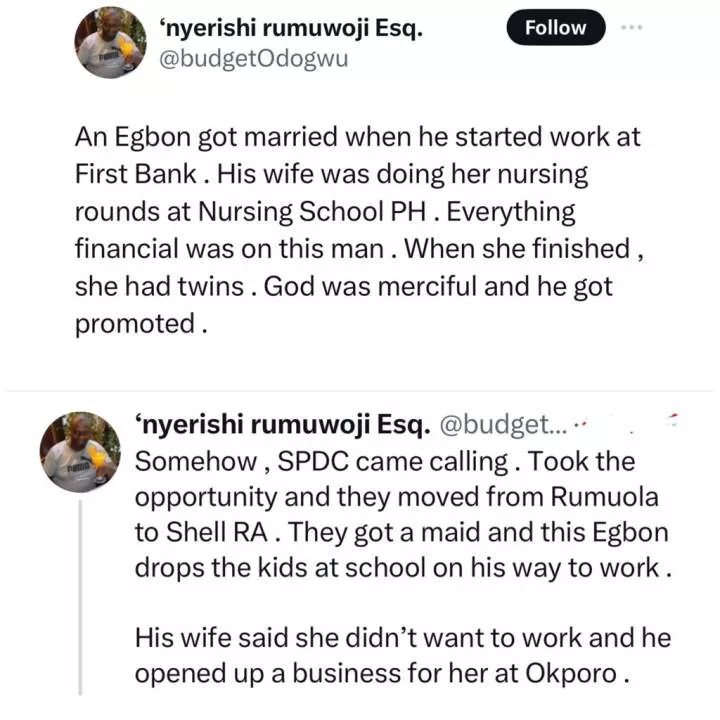
X-stories: Man files for divorce after his wife who he trained in school and opened a business for insisted on not contributing financially to their home
The X user said the Nigerian man felt cheated and began gathering assets without the knowledge of his wife. He said the man left his oil company in 2018 and three months after, filed for divorce from his wife.