Etisalat Unlimited Blackberry Subscription now Cost N1,000 + How to Browse with it on PC Without any Software
Using your etisalat BIS on PC involves the following steps: Tools needed:
>etisalat SIM
>GPRS enabled phone
>An Internet Modem
>Personal Computer
>Your Brain
1. Get an etisalat SIM and activate it for Data. A SIM should normally be automatically activated for internet immediately you insert into your phone and on it. If after some period you still dont get the setting sent to you. Push etisalat Data Settings to your Phone. If you already have a SIM you have been using to browse, you dont need this step. Just proceed to step two.
2. Now that your SIM is internet ready, load a recharge card of N1000 to your phone and subscribe to etisalat Monthly Blackberry plan. To Subscribe for Etisalat BIS, Send SOM to 399 or Dial *499*2# .
Wait till you get a etisalat SMS that your subscription is successful.
3. Remove the etisalat SIM and insert into your Internet Modem. Connect your modem to your PC and create a new settings profile on your modem with the following information:
Profile name: STARCROWN (You can use anything)
APN: blackberry. net
ID/Username: leave empty Password: leave empty
Advanced Settings: Primary DNS: 8.8.8.8
Alternate DNS: 8.8.4.4
Save and select as the Default Setting and Connect to the Internet.
4. Now open your browser and use the following IP and Port:
IP: 10.71.170.5
PORT: 8080
Save it and you are almost done.
Now type www.starcrown.tk in the address and launch it. What do you see? Its working! Lol You can now visit any website of your choice and download as you want but dont forget to drop you testimony here at NETNAIJA first that its working for you!
HERE IS AN UPDATE GUYS:
After you have used it with the IP for some days, you can remove the IP and Port from the browser and use Automatically detect Proxy. This way, you can open https (secure) sites.


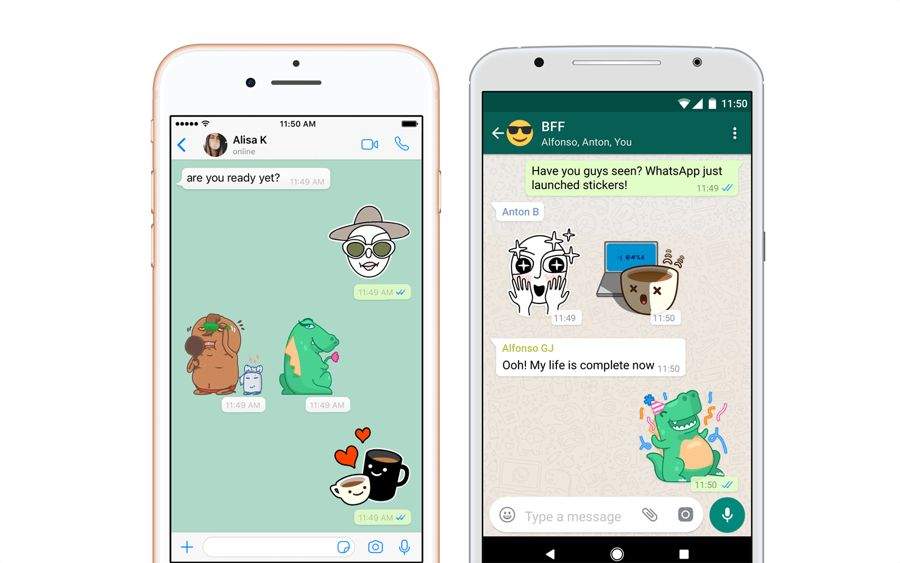











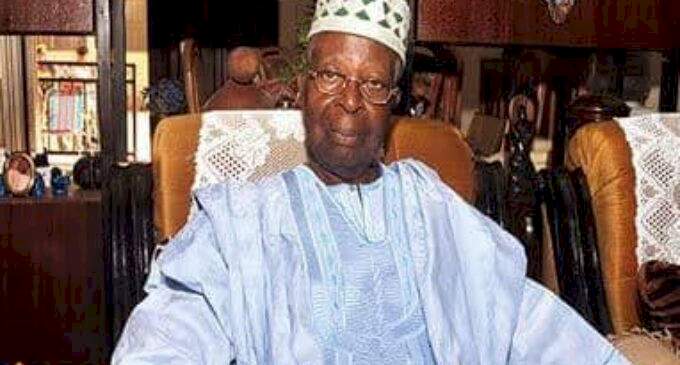


Comments