If you have obtained your modem unlock code either from us or elsewhere, follow the steps stated below to complete the unlocking process.
Step 1:- Once you have your modem's unlock code, insert another SIM CARD besides the SIM card of the network that originally provides you with the 3G/EDGE service. For instance, let say you originally use MTN Fastlink modem. What you'll do is to reemove the MTN SIM in the modem and replace it with Glo, Zain or Etisalat SIM.
Step 2:- Plug your modem into your computer. After some seconds, you should then see a small pop-up window that asks for the unlock code.
Step 3:- Type the unlock code correctly within the space provided in the box and click enter. If the unlock code is correct, the small window will disappera meaning that your 3G modem has been successfully unlocked.
You should beware of these three things while unlocking your modem:
1- The name of the network that owns the SIM card inserted should appear close to the network bars. For instance, lets say Glo is the new SIM. "GLO" should appear next to the network bars at the lower left corner.
2- Also note that you ONLY have 10 attempts to inpute the unlock code in other to have your modem unlocked hence, the modem would be locked forever -that's another reason why you should download the software. Besides, you can be upgrading, unlocking and unblocking modems for people in exchange for money. Be smart and grab the opportunity here!
3- If no windows prompting you to enter your modem's unlock code pop up, it means your modem is most likely not locked so, don't border if none appears.
Click here for detailed info on how to add connection profiles for each of the network you wish to use with the modem
click on the share button now!







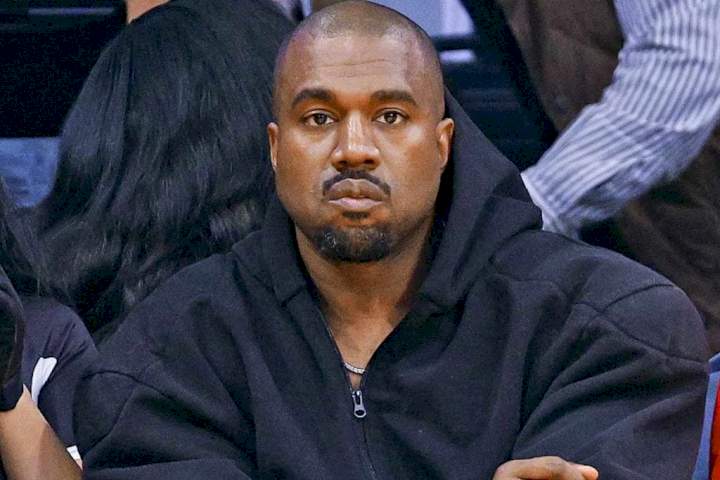








Comments